It can be quite overwhelming to get started on Facebook, as there are many things to be considered. For example, you need to be sure your Social Media strategy is well planned and on point. I wrote a blog post a few weeks ago to help you do that. You can take a look here.
But another thing to consider is that Facebook, as opposed to other social media platforms, has two different ways to promote your business: Facebook groups and Facebook pages. In this article, we will review both Facebook groups and Facebook pages. We will talk about the strategy behind these two different tactics and their pros and cons. I’ll also explain in detail how to set up both of them.
My goal is that at the end of the article, you will have all the elements to choose between 3 different strategies:

Facebook page
What you should know about Facebook pages
Usually, a company will have only one Facebook page. Large international companies may have more than one, as they have country or language-specific pages. But, when you are starting on Facebook, having only one page will be more than enough.
The more important thing to know about Facebook business pages is that they are business-oriented. That’s why on your page, you’ll be sharing content that is interesting and helpful for your target group. You’ll also be sharing product information, and sometimes ads.

Facebook pages also have more features than Facebook groups. For example, you can find valuable marketing information in the insight section of a Facebook Page. Insights such as details about your followers, your engagement rate, and the reach of each of your posts. Also, to advertise on Facebook, you need either a Facebook page or a website. But it is generally easier to advertise with a Facebook page. That’s true, no matter if you have a website or not, as some types of ads require a Facebook page e.g., boosting posts, carousel ads, etc. Facebook also has a messaging functionality (Facebook Messenger), which is quite amazing. There, consumers can reach you directly to ask questions or give you comments/reviews. You can also book future meetings and calls directly on Facebook Messenger.
To sum up, Facebook pages are great for promoting your products and your content. Also, compared to Facebook groups, they usually rank higher on Google. When people are looking to find a company on Facebook, they are generally expecting to find a page rather than a group. Also, by default, Facebook pages are visible to everyone as they are public.
Yet, Facebook pages are not the way to go if you want to create a close-knit network or community. If you want your followers to engage and share with you, you should go with a Facebook Group instead.
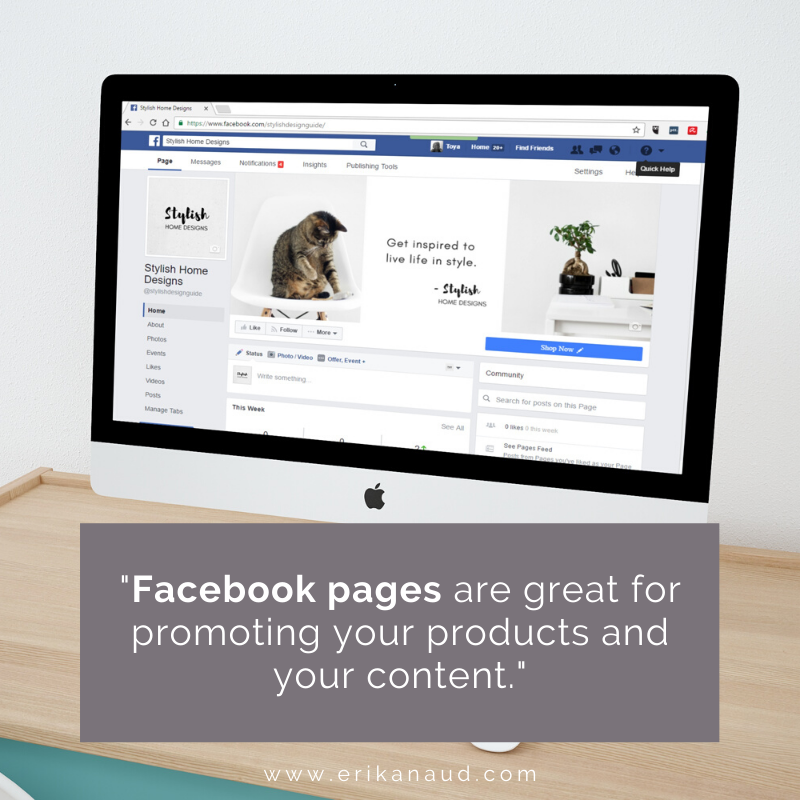
How to set up a Facebook page
Setting up a Facebook page should not be done in 5 minutes. You should do it with care, and it should be aligned with your social media strategy. Therefore, you must spend a couple of days setting it up. Don’t rush things out, and make sure the page is ready to receive visitors when you make it public.

In the following infographic, I share the most important steps to take before sharing your page with everyone by making it public.

Facebook groups
What you should know about Facebook groups
As I mentioned previously, Facebook groups are excellent for creating a real community based on exchanges between you and the members of your groups. As opposed to a Facebook page, Facebook groups shouldn’t be business-oriented. They should be interest-oriented.
Companies can have various Facebook groups, depending on how many subjects or interests they want to build communities about. Of course, you always need to consider that it takes lots of energy and time to create a community. In the beginning, you’ll be the person in charge of engaging the others. Therefore, consider that less is more in this case. Having fewer groups will allow you to be more present on the ones you have.
As I previously said, Facebook groups are interest-oriented. That means that they have a specific focus. That focus can be a particular topic, special promotions, exclusive news, or even a support group. In other words, the group is about this focus, and it is not about you or your company. Everything you post need to be linked with that topic.

Groups can be either public or private. For example, some companies will create a paid VIP group where they will share premium content like tutorials, webinars, and videos. These VIP groups are there to give more value to the members than to the regular Facebook pages or groups. So, depending on your goal, you can decide if you’d rather have a public or a private group. If your goal is to get as many members as possible, then go for a public group. If it is to create a safe space for your best clients, then go for a private group.
Facebook groups also have specific features. For example, you can set up questions (up to 3) that requesting members need to answer. Afterwards, you have the power to accept or decline their application for the group. You can set up some group rules for the members as well.
To sum up, Facebook groups are all about the community effect. They require lots of attention and energy, but they are exceptional for building trust and relationships with your customers. As the Facebook algorithm is now prioritizing meaningful interactions with friends and family, group posts usually have a higher reach than page posts. So, if you and your members are posting relevant content with a high engagement rate, your reach will be very good.
Yet, Facebook groups are not the way to go for you if you simply want to create more awareness around you, your brand, and your product offering. If that’s your goal, a Facebook page would be more interesting for you.

How to set up a Facebook group
There are a couple of things to consider when setting up a Facebook group. So, to make it easy for you, I highlighted the most important steps in the following infographic.

If you want, you can also link your group to your Facebook page. You can find out how to do that in this Facebook tutorial.
Conclusion
The most important thing to consider is that it is possible to have both a Facebook page and a Facebook group. But you need to keep in mind how much time you have each week to spend on Facebook. Again, as an entrepreneur or a start-up owner, you often wear a lot of marketing hats. So, be sure to implement a strategy that you can follow in the long term.
Usually, for most businesses, starting with a simple Facebook page is the best option. There, you can create more awareness around your business. And, let’s be honest, that’s the most important and the hardest to achieve at the beginning. If, after a while, you see that some customers are interacting a lot with your page, or if you want to create a closer relationship with your current customers, then it might be time to create one or more Facebook groups. If you need help to post on Facebook, you can read my blog post 8 tips for posting on Social Media.
Also, If you liked this blog post, and you would like to encourage me to do more, then subscribe bellow or give it a like. Thanks 🙂

